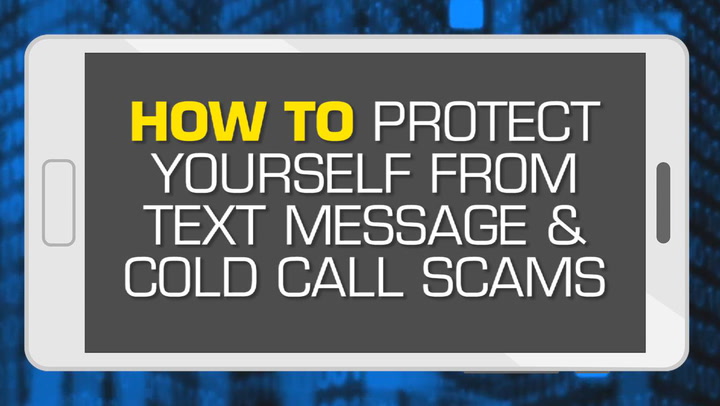A student photographer has warned computer users to guard against cyber-hackers posing as BT technicians to obtain access to private information.
Richard Holmes, of Uttoxeter, says he has received calls from a scammer pretending to be from BT technical support claiming there were problems with his internet connection.
He has been called twice in the space of four months, with the first caller claiming that Richard's connection was experiencing problems and BT wanted to diagnose the issue.
The second time the caller said Richard was due to be cut off for three weeks while broadband problems were fixed.
They asked him if he had a laptop or computer to use to help them to diagnose the problem.
For a Windows computer, they ask the potential victim to press the Windows key and R together to open the programs "Run" menu, to see what applications they have, said Richard.

Then they will ask the person to go onto www.teamviewer.com, a piece of software which allows the computer to connect to other networks and devices.
Richard said: "It's important not to connect at all, don't even download the programme if you can help it. Because I've been through this before, I told them I already had the TeamViewer program on my computer
"They then told me to type in a nine-digit number code into what is called a Partner ID tab on the programme. Again, do not connect to whatever number they give you. If you were to connect to this partner ID, it would allow the person on the phone to connect to your device.
"I wrote the number down and then sent it through to the BT Care Twitter help page, and the TeamViewer support team.
TeamViewer is a legitimate piece of software, but false and potentially dangerous users ring people up asking to connect to them to help fix imaginary problems.
"BT told me that they would never cold-call telling you that you have a problem and to fix it via this software.
"It's very easy to be caught out but being switched on that BT would never use a third-party piece of software to fix a problem, I avoided further trouble. I also managed to obtain the scammer's Partner ID for the software, so I could report them.
"But if in doubt, people should hang up and check their phone records or call 1471 to find out what number called them and report it to BT.

"It's pretty awful that these scammers prey on people by cold-calling them, forcing their hand and making them believe they are a genuine company offering help.
"People will, sadly, fall victim to this so it is important that you stay vigilant, and if you feel that you are being targeted, hang up and report the call to BT themselves.
"It is important to follow the guidelines that BT set out on their website for these matters."
BT has issued advice after being made aware of people contacting customers fraudulently claiming to be from BT or claiming to be acting on its behalf.
The company states this type of fraud is an industry-wide problem it is actively working to tackle.
On the website the company asks people to be careful as criminals try to trick customers into giving out their bank details.
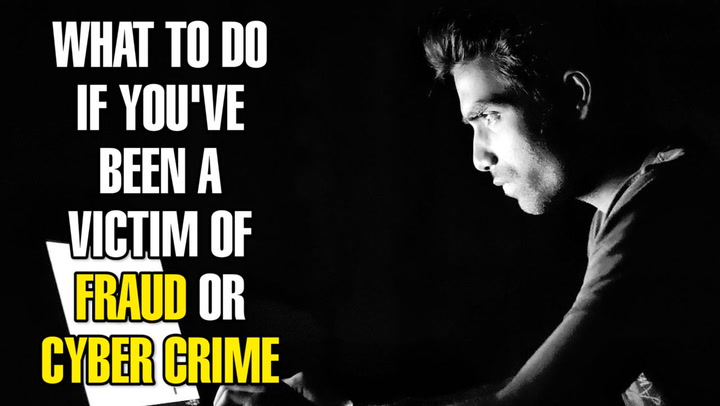
A spokesman said: "They might try to convince you that you owe money on your bill and threaten to disconnect your phone line immediately if you don't pay them over the phone. BT will never disconnect a phone line during the call.
"They might also say that you have a fault or virus on your computer and then try to scare you by suggesting that your computer will stop working if you don't take action. They then try to persuade or coerce you into installing software, or ask you to perform commands on your computer with the intention of gaining remote access to your device.
"These fraudsters 'spoof' the number they're calling from so if you dial 1471 you might see a fictitious number that masks the real destination. They may also offer you a call-back number to confirm the legitimacy of their call and will then answer as if you're calling BT.
"Please remember that you can always check your account online to see if there are any problems."
What do you do if you are unsure about a caller?
BT has issued a list of things to watch out for and what to do if you are suspicious of a call.
It states:
- Be suspicious of unsolicited calls relating to a security or system problem, even if the caller claims to represent a respected company
- If we're getting in touch about your bill, it'll usually be from either 0800 328 9393 or 0800 028 5085
- Ask security questions about your account before continuing the call. If the caller can't answer, they are not legitimate
- Never give out personal information, such as credit card or bank details, to an unsolicited caller
- Don't type anything into a computer, install software, visit any websites or follow any other instruction unless you are confident that the call is genuine
- Don't agree to sign up for anything and under no circumstances let the caller take control of your computer system. This allows them to gain access to your personal files and harvest information
- If you use a public or shared computer, be security-conscious. Remember, each time you exit your account you should sign out completely by clicking the sign-out link. This means anyone using the computer after you won't be able to access your account